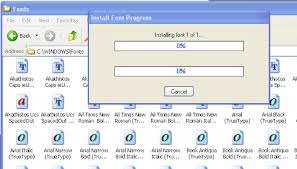.jpg)
Hello everyone, in this post i an going to tell you how to install fonts.
Font installation is very simple. just follow these steps. one by one
First of all right-click and copy your font or fonts
Step 1 --> Click on start button.
Step 2 --> Click on control panel option
Step 3 --> Right-click on the FONTS option
Step 4 --> Click on open
Step 5 --> Right-Click
Step 6 --> Paste
Your font has been installed
Well done !!! now you can use the installed font in any word processing programs or other related programs.
hope you would enjoyed it
please don't forget to comment below




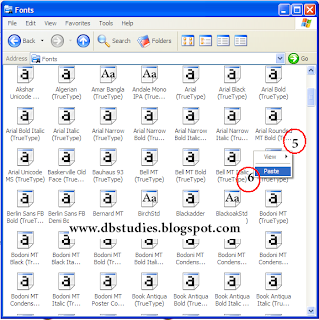
0 Comments:
Post a Comment